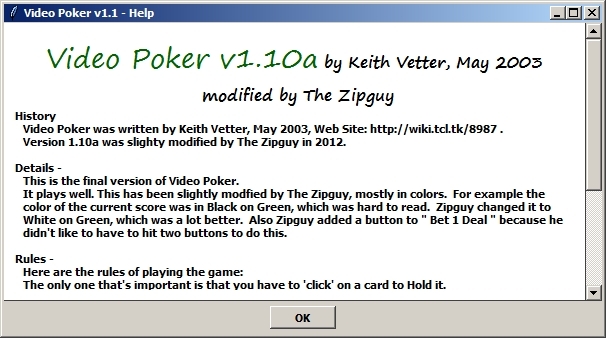Context A nice editor for TCL. You can alter it to run TCL
Hi, My email is zipguypub @ thefreesite dot com please change the dot to a ".".
I've found a good editor for Windows users if there are any. I found a nice editor which is almost as small as notepad, which is only about 1.7 Meg, does understand TCL automatically, and it is freeware. It also understands, sort of, TCL, or to be more exact colorizes it according to TCL standards, which works good. Unfortunately it does not know anything about SDX or Starpacks. But you can tell it how to run a .tcl file.
This is what it looks like:
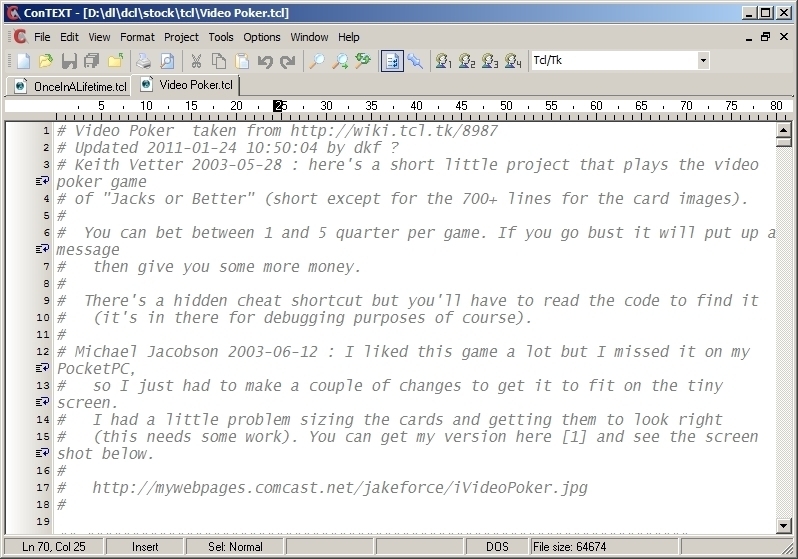
You can get it at the Context site download section, which is http://www.contexteditor.org/downloads
So what I'll explain is how to:
- Get a copy of Video Poker
- Get Context to save it into a TCL file namely videopoker,tcl
- Set up the editor to run .tcl files
- and try it by running it
What you should do is go to https://wiki.tcl-lang.org/8987 and copy all the text on the left side, after you've got Context working on Windows. Next, you can paste the results into a file and save it as videopoker.tcl. Now you can use a rather nice version of Context after you copied and pasted the address where you got it from. You can do this with your mouse:
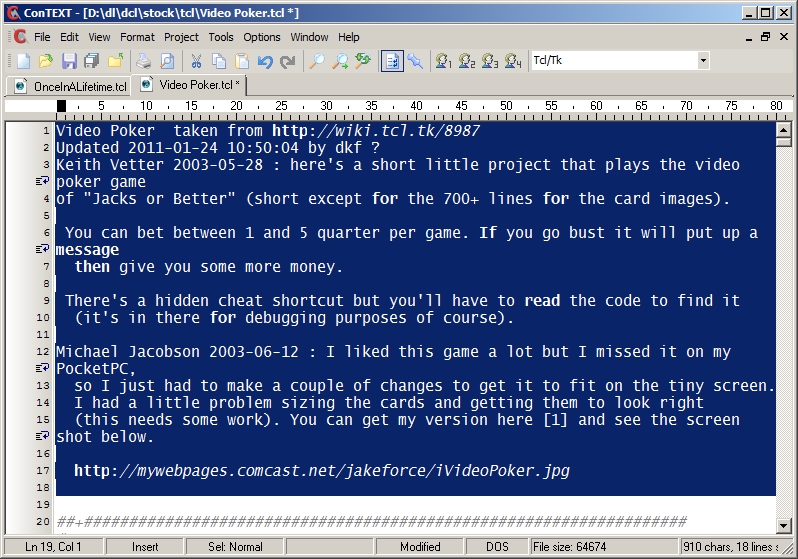
and you can click on the menu like this:
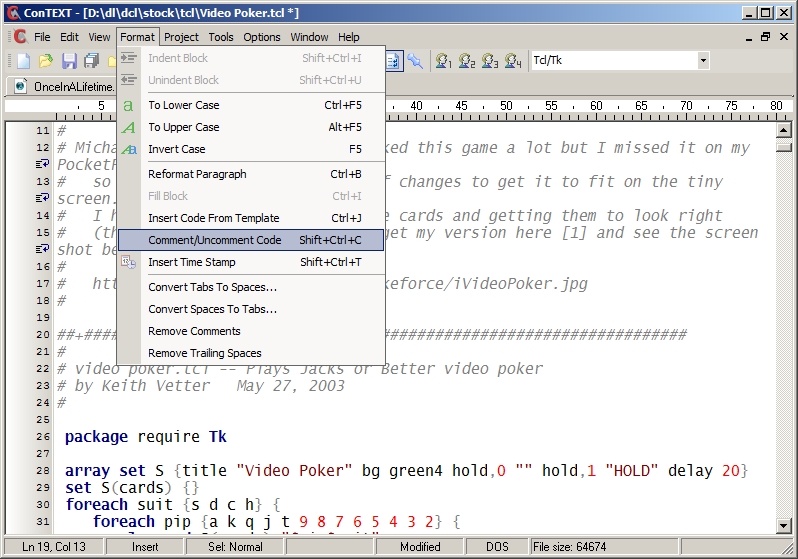
and the results are good aren't they (they're shown it the editor as they come out above)? What you should do is page forward a ways and see that the .tcl file looks like this:
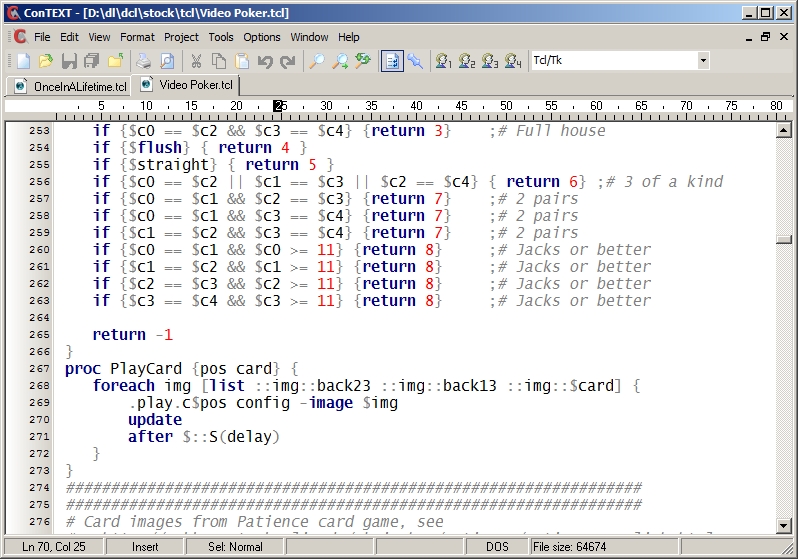
if it does look like this then congratulations!
Here's how you set up the editor to run .tcl files. You should click on the Option->Environment Options:
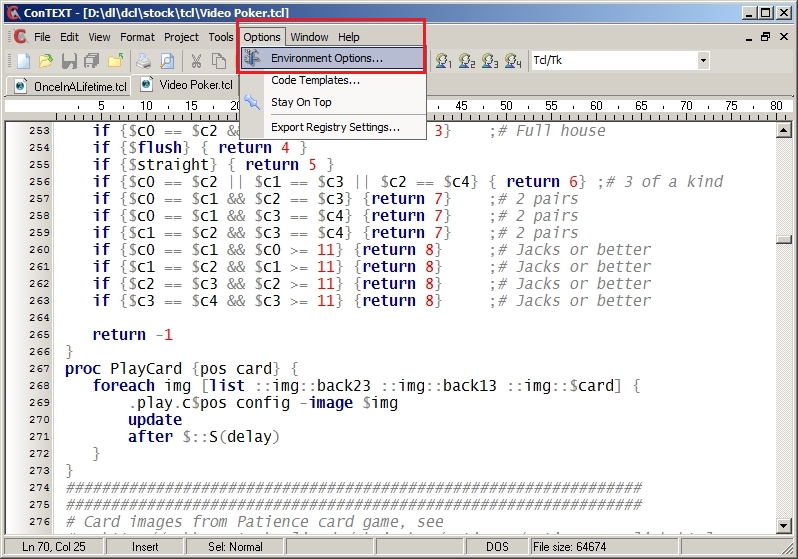
which should look like this:
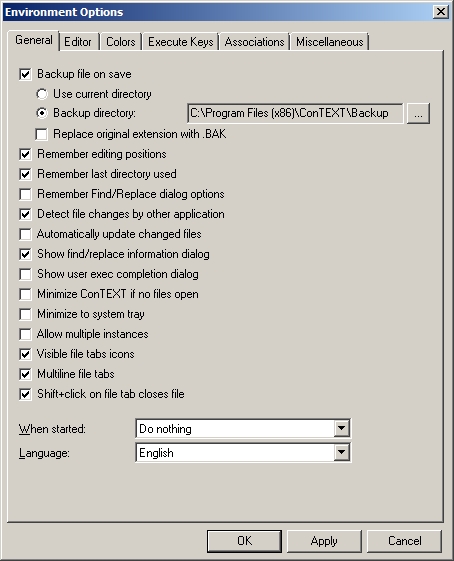
You should click on the "Execute Keys" tab on the top:
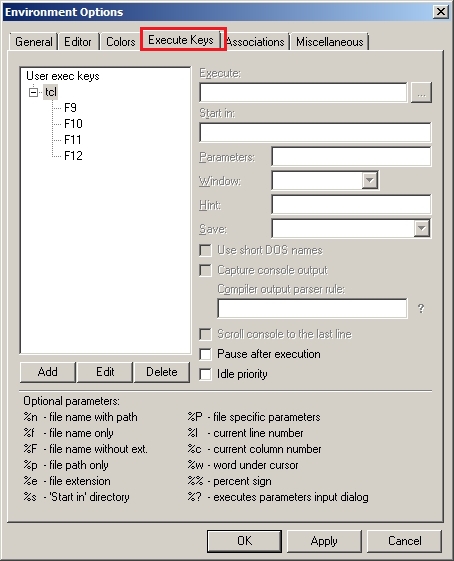
What you should do now is to fill it in like this:
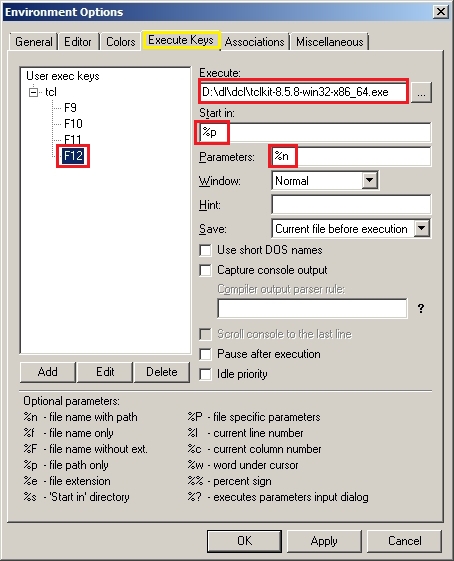
You should enter your path to tclkit as necessary. All the other commands should be entered as seen. If you got it right, you should be able to click on the 4th item past the middle of the toolbar:
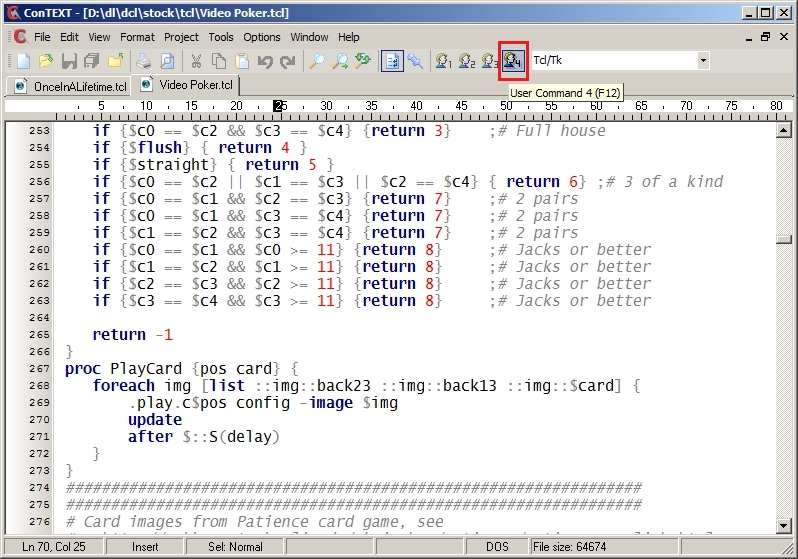
If it works, it will take a few seconds to fire up video poker... If it did then you download anything from this site and run it afterwards.
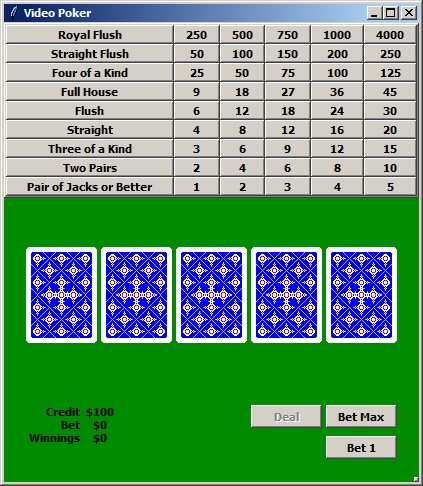
I have a slightly modified version here [L1 ]
This is what it looks like:
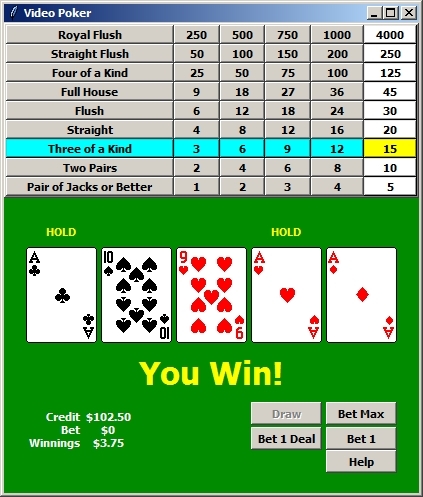
and I replaced this:
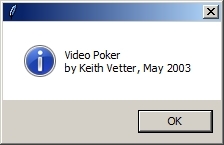
with this: