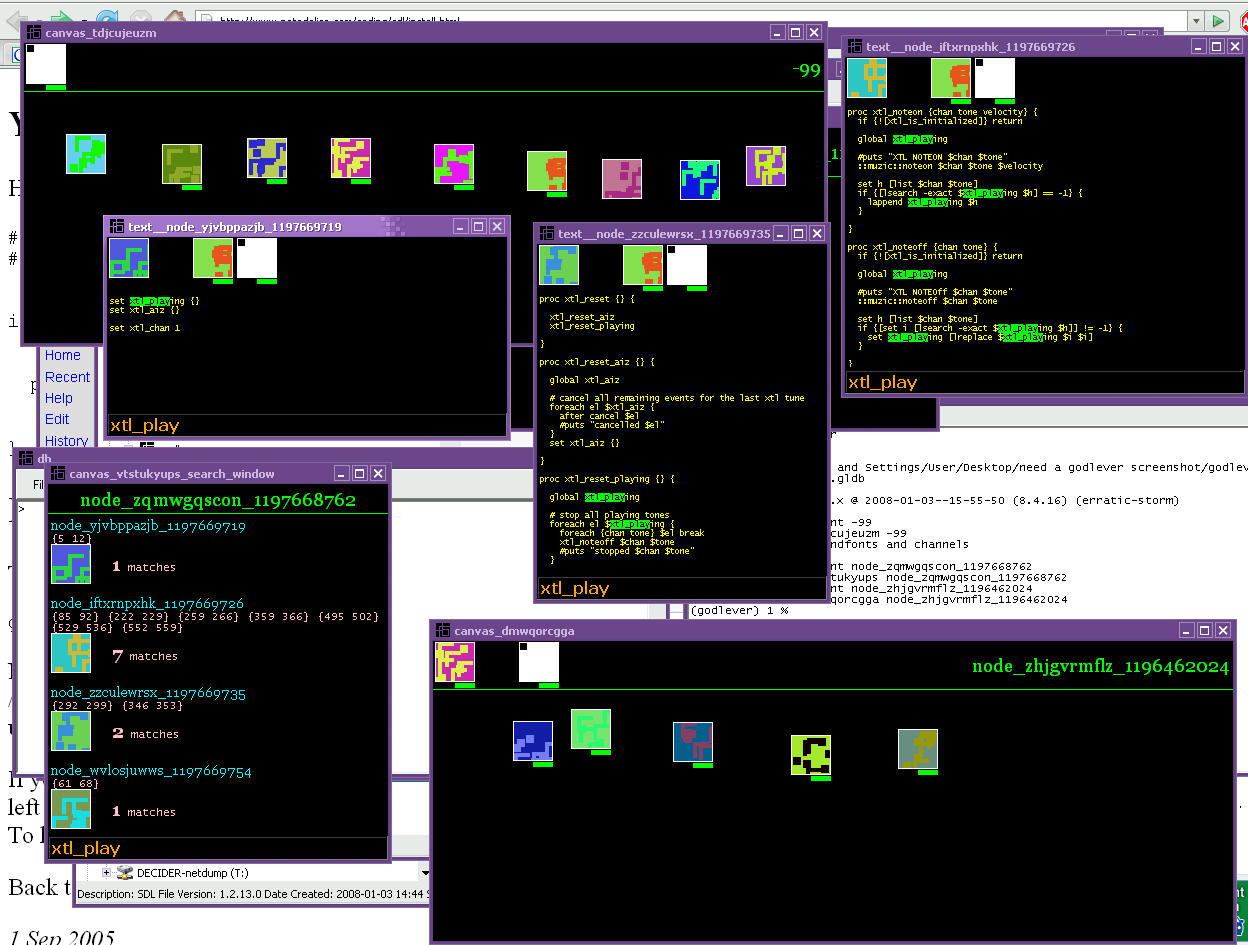godlever
Vital component of the SupremeXeN.com with Enhancements On-Line system SXN/EOL
Composed of a musical and unique graphical code editor, it utilizes two of the most important components of the human senses, the audio-visual sphere.
By coupling drag-and-drop (physical movement of the mouse) with a unique musical tune for each code block, as well as a unique graphical element for each code block, man moves through the code-space like a dervish on a sand-dune.
Get it here [L1 ]. Fully self-hosted and includes source.
Now for an example program that is being edited using godlever, truelife, download it here [L2 ] -- this shows you how to setup the directories (very simple) to have godlever find the program you are editing.
Information on this TECHNOLOGY PREVIEW
Why is it a technology preview? Because it does not follow the SXN style of video documentation and tutorials. This is simply a release so that interested parties can have a taste of the SXN/EOL system. The SXN KommandEr believes that information has to be jacked into your head directly for speed and success. This current release does not live up to the high standard the SXN KommandEr enforces. There is a special dispensation at this time for this Technology Preview since this page has been linked to from the Tcl-URL! newsletter.
Basics
All code is kept in nodes. A node has a text block and a unique name. There are single-nodes, and multi-nodes. Multi-nodes have a little green underline bar over their icon. Nodes have icons which are randomly generated. Nodes have a musical tune which is randomly generated.
When you double click on a single-node, you will open its text block and you can edit it. When you double click on a multi-node, you will open a window showing you its child nodes. It's a tree, like you're used to.
You can search through the code space. Press Ctrl-S to search for text. There are two search functions, one for a multi-node, and one for a single-node. Try them both.
Press Ctrl-Q to save a text block in a single-node.
Press Alt-F12 to run the code. This will run the main/PROGRAM-NAME.exe file.
Press 'i' over a node to change its icon. It will generate a new one randomly for you. Press 'm' over a node to change its musical tune. Again, it's random.
Press Alt-F9 to make a backup of the code database and the generated source code. The code is generated from the code database.
Final Note
This is a Technology Preview and does not follow SXN/EOL standards at this time. There is a special dispensation at this time since this page has been linked to from the Tcl-URL! newsletter.
You can reach the SXN team on freenode, channel #SupremeXeN.com