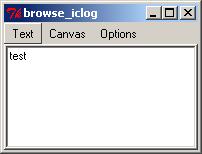A tiny notebook
Richard Suchenwirth 2006-11-29 - I needed a simple notebook for end-users having just basic Tcl/Tk, without BWidget or other extensions. This page documents the small solution I ended up with - you can basically just add or raise pages (see below for deleting pages), but that's all I needed.
Bug: before a user has resized the window, the notebook's size varies according to the content of the current page. This can also be helped by a wm geometry command, as seen in the demo below.
proc notebook {w args} { frame $w pack [frame $w.top] -side top -fill x -anchor w rename $w _$w proc $w {cmd args} { #-- overloaded frame command set w [lindex [info level 0] 0] switch -- $cmd { add {notebook'add $w $args} raise {notebook'raise $w $args} default {eval [linsert $args 0 _$w $cmd]} } } return $w } proc notebook'add {w title} { set btn [button $w.top.b$title -text $title -command [list $w raise $title]] pack $btn -side left -ipadx 5 set f [frame $w.f$title -relief raised -borderwidth 2] pack $f -fill both -expand 1 $btn invoke bind $btn <3> "destroy {$btn}; destroy {$f}" ;# (1) return $f } proc notebook'raise {w title} { foreach i [winfo children $w.top] {$i config -borderwidth 0} $w.top.b$title config -borderwidth 1 set frame $w.f$title foreach i [winfo children $w] { if {![string match *top $i] && $i ne $frame} {pack forget $i} } pack $frame -fill both -expand 1 } #----------------------------------------- test and demo code package require Tk pack [notebook .n] -fill both -expand 1 set p1 [.n add Text] pack [text $p1.t -wrap word] -fill both -expand 1 set p2 [.n add Canvas] pack [canvas $p2.c -bg yellow] -fill both -expand 1 set p3 [.n add Options] pack [button $p3.1 -text Console -command {console show}] .n raise Text wm geometry . 400x300
(1): Adding this line adds the capability of deleting a page by just right-clicking on its tab.